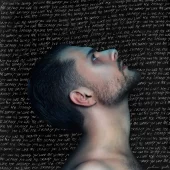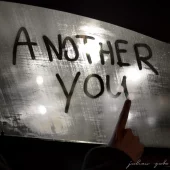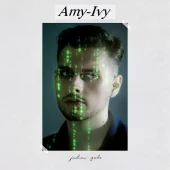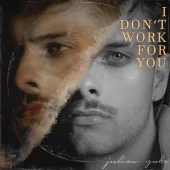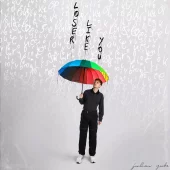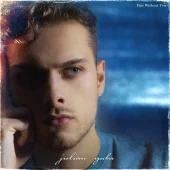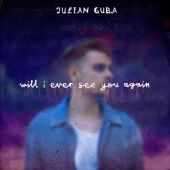Reaper
Reaper: A Flexible and Affordable DAW for All Platforms
Pros
Flexible and Customizable Workflow
Reaper allows users to easily configure its interface, shortcuts, and functionalities to suit their preferences, providing a high level of flexibility and customization. This makes it suitable for users with different production styles and workflows.
Affordable Pricing
Reaper offers an affordable pricing model compared to some other DAWs in the market, making it accessible to a wide range of users, including those on a budget. The fully functional trial version of Reaper is also available for an extended period, allowing users to thoroughly evaluate its features before purchasing.
Cross-Platform Compatibility
Reaper is compatible with Windows, macOS, and Linux, making it a versatile choice for users who prefer or exclusively use different operating systems. It allows for seamless project transfer between different platforms, providing flexibility and convenience for collaborative projects or switching between different computers.
Extensive Plugin Support
Reaper supports a wide range of third-party plugins, including virtual instruments, effects, and processors, allowing users to expand their creative capabilities with additional tools. This makes Reaper a versatile and customizable DAW that can adapt to different production styles and genres.
Cons
Steep Learning Curve for Beginners
Reaper offers a comprehensive set of features, which may result in a steeper learning curve for beginners or users who are new to music production. Its interface and functionalities may require some time and effort to fully understand and utilize, especially for those who are new to DAWs.
Less Extensive Built-in Instrument and Effects Library
While Reaper supports third-party plugins, its built-in instrument and effects library may not be as extensive as some other DAWs. This may require users to invest in additional plugins or sample libraries to access a wider range of sounds and effects.
Less Polished Interface
Compared to some other DAWs, Reaper’s interface may be perceived as less polished and visually appealing by some users. However, its functionality and customization options make up for this potential drawback.
Limited Customer Support
Reaper’s customer support may be considered limited compared to some other DAWs. It primarily relies on its online community forums and user-generated content for support, which may not be as extensive or immediate as dedicated customer support teams provided by other DAW companies.
Conclusion
Reaper is a flexible and affordable DAW that offers extensive customization options, cross-platform compatibility, and support for third-party plugins. Its affordability, versatility, and customizable workflow make it popular among both amateur and professional music producers. However, it may have a steeper learning curve for beginners, a less extensive built-in instrument and effects library, and limited customer support.