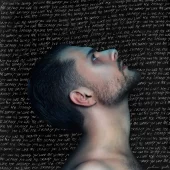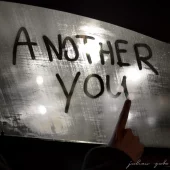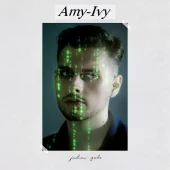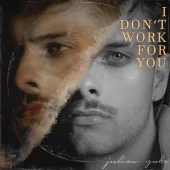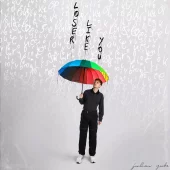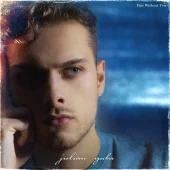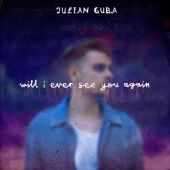Best DAW for music production

Best DAW for music production
Choosing the Right Digital Audio Workstation (DAW) for Your Music Production: Pros and Cons of Popular DAWs
Introduction
Digital Audio Workstations (DAWs) are essential tools for modern music production, allowing artists and producers to record, edit, mix, and master their music.
With a plethora of options available, it can be overwhelming to choose the best DAW for music production for your needs.
In this article, we will explore the pros and cons of popular DAWs, including Ableton Live, Pro Tools, Logic Pro X, FL Studio, Cubase, and Studio One.
Ableton Live
Pros
- Powerful session view for live performance and improvisation.
- Advanced MIDI routing and automation capabilities.
- Vast library of built-in instruments and effects.
- User-friendly interface for creative workflow.
Cons
- Steeper learning curve for beginners.
- Limited audio recording and editing features compared to traditional DAWs.
- Some users find the session view too complex.
Ableton Live click here to get further information.
Pro Tools
Pros
- Industry-standard for professional music production and audio editing.
- Robust mixing and mastering tools.
- Advanced collaboration and session management features.
- High-quality audio recording and editing capabilities.
Cons
- Expensive pricing and subscription model.
- Hardware compatibility limitations.
- Less flexible MIDI capabilities compared to other DAWs.
- Steeper learning curve for beginners.
Pro Tools click here to get further information.
Logic Pro X
Pros
- Powerful built-in virtual instruments and effects.
- Seamless integration with Apple hardware and software ecosystem.
- Professional-grade mixing and mastering tools.
- User-friendly interface with smart controls and smart tempo features.
Cons
- Limited compatibility with non-Apple hardware.
- Mac-only software.
- Steeper learning curve for Windows users.
- Less third-party plugin support compared to other DAWs.
Logic Pro X click here to get further information.
FL Studio
Pros
- Intuitive and user-friendly interface for beginners.
- Extensive library of built-in instruments and effects.
- Unique pattern-based sequencing workflow.
- Lifetime free updates for registered users.
Cons
- Limited audio recording and editing capabilities.
- Less common in professional studios.
- May require additional plugins for advanced features.
- Windows-only software.
FL Studio click here to get further information.
Cubase
Pros
- Comprehensive MIDI editing and scoring capabilities.
- Vast library of virtual instruments and effects.
- Advanced mixing and mastering tools.
- Supports both Mac and Windows platforms.
Cons
- Steeper learning curve for beginners.
- Some users find the interface less intuitive compared to other DAWs.
- Expensive pricing for advanced features.
- Limited updates and support for older versions.
Cubase click here to get further information.
Studio One
Pros
- Streamlined workflow with drag-and-drop functionality.
- Advanced audio recording and editing capabilities.
- Powerful mixing and mastering tools.
- Innovative features like scratch pads for experimenting.
Cons
- Limited third-party plugin support compared to other DAWs.
- Some users find the interface less customizable.
- Less popular in professional studios.
- Limited tutorials and resources compared to other DAWs.
Studio One click here to get further information.
Conclusion
Choosing the right DAW is a crucial decision for music producers and artists. Each DAW has its strengths and limitations, and it’s important to consider factors such as your workflow, genre of music, budget, and operating system when deciding. We hope this article has provided you with valuable insights into the pros and cons of popular DAWs, helping you make an informed choice for your music production needs.
Ableton Live, Pro Tools, Logic Pro X, FL Studio, Cubase, Studio One, Reaper